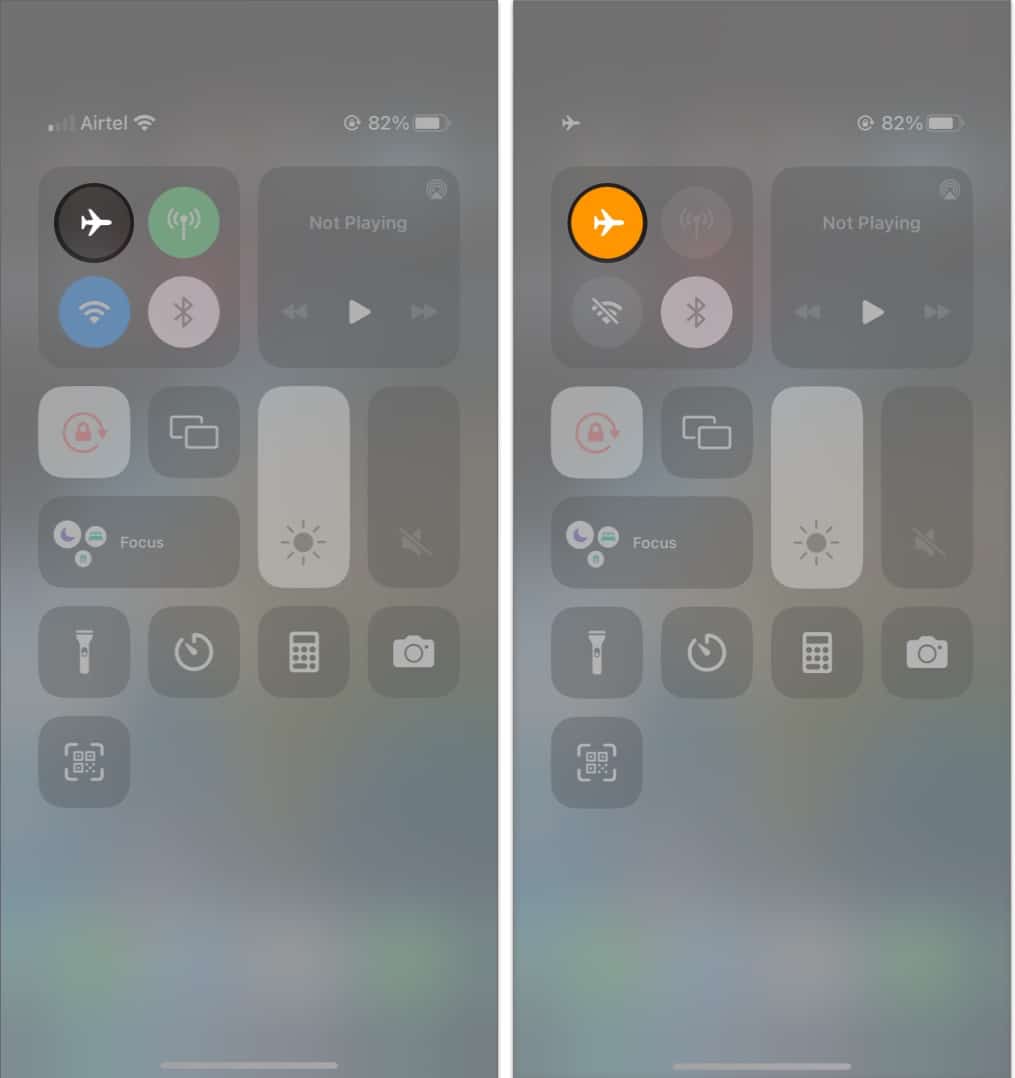Ensure your location has good network coverage. Ensure your iPhone is not on Do Not Disturb or Airplane mode.
1. Refresh cellular network using Airplane mode on iPhone
If your iPhone is not getting messages from an Android smartphone, refreshing your network connection is one of the best options. This is the simplest and best method because text messages are delivered through cellular networks rather than Wi-Fi. Wait for a few seconds, and voila, you’ll have successfully refreshed your cellular networks.
2. Check Messages app settings
It’s possible that the problem with your iPhone not receiving SMS from Android is due to incorrect message settings. Follow the instructions below to ensure your iPhone’s Message Settings are set up to receive messages from Android devices.
3. Check blocked numbers on your iPhone
Another reason you may not be getting texts from your Android mobile is if the number has been blocklisted on your device. You might have blocked your friends or family members due to an old feud and then forgotten about it. Follow the instructions illustrated in our article on how to find and unblock contacts on your iPhone.
4. Delete your iPhone’s old messages
One of the most common causes for your iPhone not receiving Android messages is that your messaging inbox is entirely full. As a result, this might be the source of the problem that is stopping you from receiving communications, particularly MMS messages, from your Android buddies. Go ahead, and refer to our article to remove some outdated, useless text from your iPhone. Note: iPhone-to-iPhone messaging uses the iMessage platform, so there won’t be space issues.
5. Update iOS
The issue might be caused due to an iOS bug on the device. Thankfully, Apple responds quickly to such annoyances by issuing an iOS update. All you have to do is update your iOS version to acquire the repairs and enjoy the new features.
6. Update carrier settings on iPhone
If you encounter messaging troubles between Android and iPhone, one of the most common causes is carrier settings on your device. To address the issue, just upgrade your carrier settings. Below I’ve described the steps to update your carrier settings on your iPhone. If you see Update next to Carrier, tap on it and follow the on-screen instructions to update your carrier settings.
7. Reset Network Settings
If nothing else has worked, resetting network settings should be a viable alternative for you to fix your iPhone not getting messages from Android. It deletes all internet and networking-related data on your device.
8. Reset All Settings
If resetting network settings didn’t work, it’s time for you to look at an unpleasant option – Reset All Settings.
9. Disable RCS on Android device
If resetting your iPhone does not help, the problem is most likely with the Android device. You can disable RCS on Android devices to see if the problem is caused by it. RCS for Android smartphones is an improved messaging experience akin to iMessage or WhatsApp and an upgrade to ordinary text/SMS.
10. Contact your carrier
There may be moments when the carrier is experiencing server problems. If none of the above work, contact your service provider to resolve the problem. You can communicate the problem to them via social media by contacting customer care or emailing the carrier directly. Parting words… I hope you have now started receiving texts from your Android pals. Let me know which of the above-mentioned ways did the trick for you! You would like to read these posts as well:
iMessage not working on your iPhone? How to fix iMessage needs to be enabled to send this message error iMessage Waiting for Activation error on iPhone? How to change iMessage bubble color on iPhone and iPad