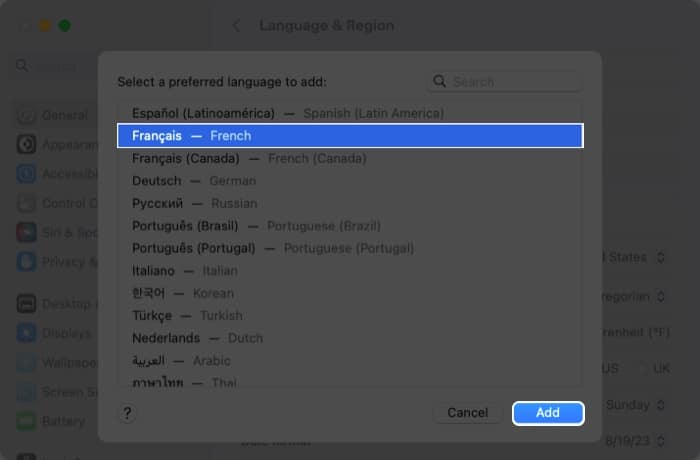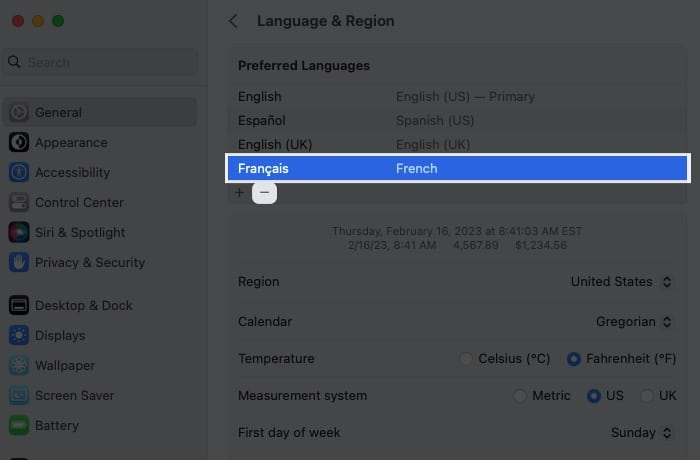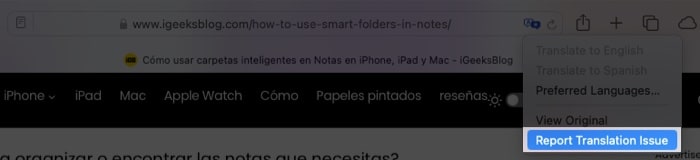How to translate a web page language in Safari on Mac How to translate a portion of a web page on Mac How to change your languages translation settings on Mac How to help Apple improve Safari translations
How to translate a web page language in Safari on Mac
Safari makes it simple to translate almost any web page in its entirety.
How to translate a portion of a web page on Mac
Maybe it’s not an entire web page you want to translate but a certain part. It might be a sentence or a paragraph. You can do this using Live Text and then take advantage of the additional options you have.
How to change your languages translation settings on Mac
You can decide the availability of languages when you use Safari’s translation feature. Here’s how.
How to help Apple improve Safari translations
If you translate a page and believe the translation may be inaccurate, you can let Apple know. This helps Apple improve translations moving forward. Don’t let language barriers stop you! With the built-in translation feature in Safari on Mac, you don’t have to use a third-party translator or bypass a potentially great web page because it’s in a different language. Have you used translation in Safari on Mac yet? What are your thoughts on the feature? Let us know! Read more:
35+ Safari tips and tricks for iPhone Safari vs. Chrome: Which browser is better for iPhone and Mac? How to hide IP address in Safari on iPhone, iPad, and Mac
![]()
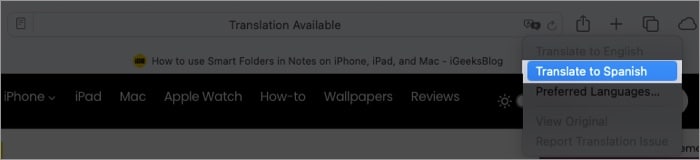
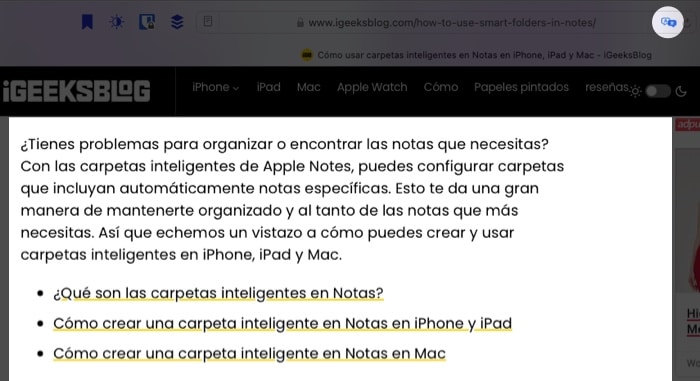
![]()
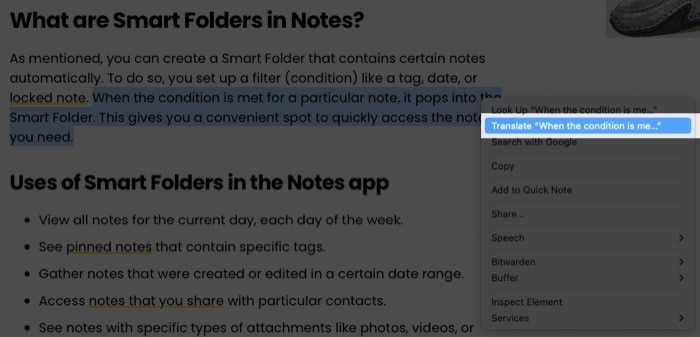
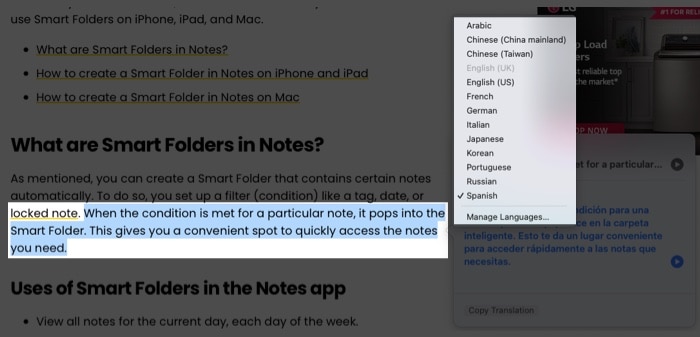
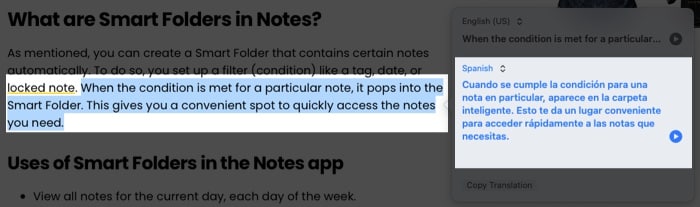
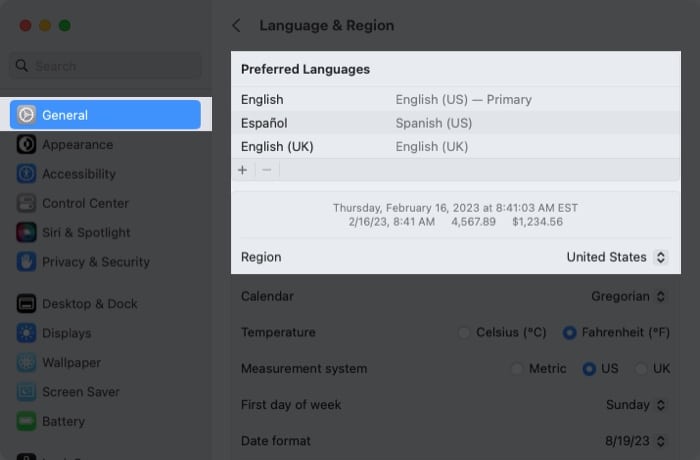
![]()