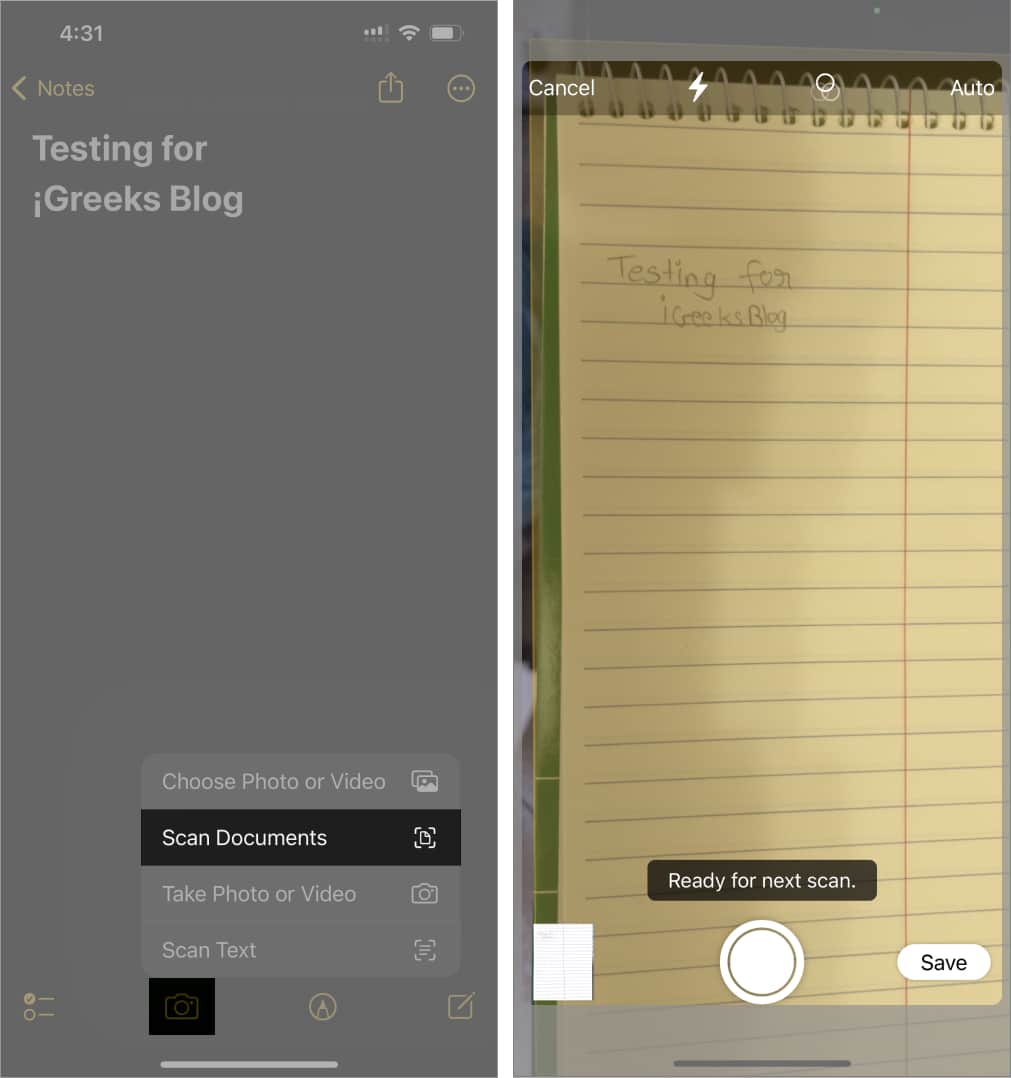In this article, I have explained the Notes app that works as an inbuilt OCR app for iPhones. I have also jotted down a list of some of the most popular OCR apps to make you a pro at converting handwriting to text on iPhone.
How to convert handwritten notes to text on iPhone Best iPhone apps to extract text from image
How to convert handwritten notes to text on iPhone
That’s it! Your handwritten text gets included in Notes as digital text. Additionally, if you wish to carry a digital copy of your handwritten note, you can scan your files and convert them into PDFs.
Scan and convert a handwritten document in Notes app on iPhone or iPad
For the unversed, the feature is only available on iPhones using iOS 15.4 or later and iPadOS 15.4 or later. Also, for more such hacks, you can follow our guide on how to use Notes app like a pro.
Best iPhone apps to extract text from image
The list here describes some leading apps that effectively convert image text into digital text on iPhones:
1. Microsoft OneNote
Microsoft OneNote can be a powerful solution if you are looking for a robust and easy-to-use app that converts handwriting to text. This iOS-compatible app works well on iPad and iPhones with iOS 15.0 or above. Price: Free (In-app purchases start at $6.99)
Converts handwritten words written on paper into digital text. One account for all your needs.
Microsoft OneNote offers limited tagging facility. A bit complicated
Download
2. Cam Scanner
Cam scanner OCR is a reliable tool to convert handwritten notes to text for advanced and professional purposes. However, the app requires users to pay a small amount for use. Price: Free (In-app purchases start at $4.99)
Easy-to-use interface Premium version lets you edit the document and transfer it into a .txt. Smooth auto-cropping for flexible scanning.
Limited tools Frequent ads and time lags Leaves a watermark
Download
3. Pen to Print app
The Pen to Print app is popular for those seeking powerful handwriting to text converter. The tool processes every line of text written in physical format. It edits one sentence at a time so you can reframe text if the writing is not readable. Price: Free (In-app purchases start at $1.99)
Effortless conversion to digital text Quick navigation
Mediocre formatting
Download
4. Google Drive
Google Drive can be your next best option if you are not using ‘Notes’ to convert handwriting to text on iPhone. All you need to do is to scan the handwritten text, open the image in Google Docs, and convert it into text. Price: Free (In-app purchases start at $1.99)
You can quickly scan and convert an image with handwritten text Regular updates to ensure users get an unmatched experience for handwriting to text.
Threat to user security Daily limit on file upload size
Download
5. Handwriting to Text Recognizer
The Handwriting to text recognizer app stands as one of the most popular apps for people looking to convert handwriting into text on an iPhone. This app converts handwritten notes, lists, or other text forms from paper to digital text in a few simple clicks. Price: Free (In-app purchases start at $1.49)
Easy to use Works with iOS 10.0 or above
Limited formatting features
Download
6. Adobe Scan
Adobe Scan is quite popular as the best digital notepad that converts handwriting to text category. Coming from Adobe, you can trust the app for a seamless handwriting-to-text conversion experience. Price: Free (In-app purchases start at $9.99)
You also can use it to create JPEG or PDF files The app removes marks on your paper, documents, or notes. It is one of the best tools for tax and legal documents.
There is no direct support for third-party cloud storage portals such as Drive. The app does not store documents locally, meaning limited control and more Internet use.
Download Wrapping up… Technology lets you make the best use of time without compromising on quality. Developers create OCR apps to serve this purpose by simplifying the note-taking procedures for iPhone users. The list here gives you a glimpse of the best OCR apps leading the market in the handwriting-to-text converter apps sector. You can choose any option here and enjoy the best-in-quality digital text conversion on iPhones. Save and edit as many times as you want and immediately keep all your hassles. If you found this helpful or have any queries, do let me know in the comments. Read more:
How to share Notes app folders on iPhone, iPad, and Mac Best AI writing apps for iPhone and iPad How to find and replace text in Notes app on iPhone Best free note-taking apps for iPhone and iPad